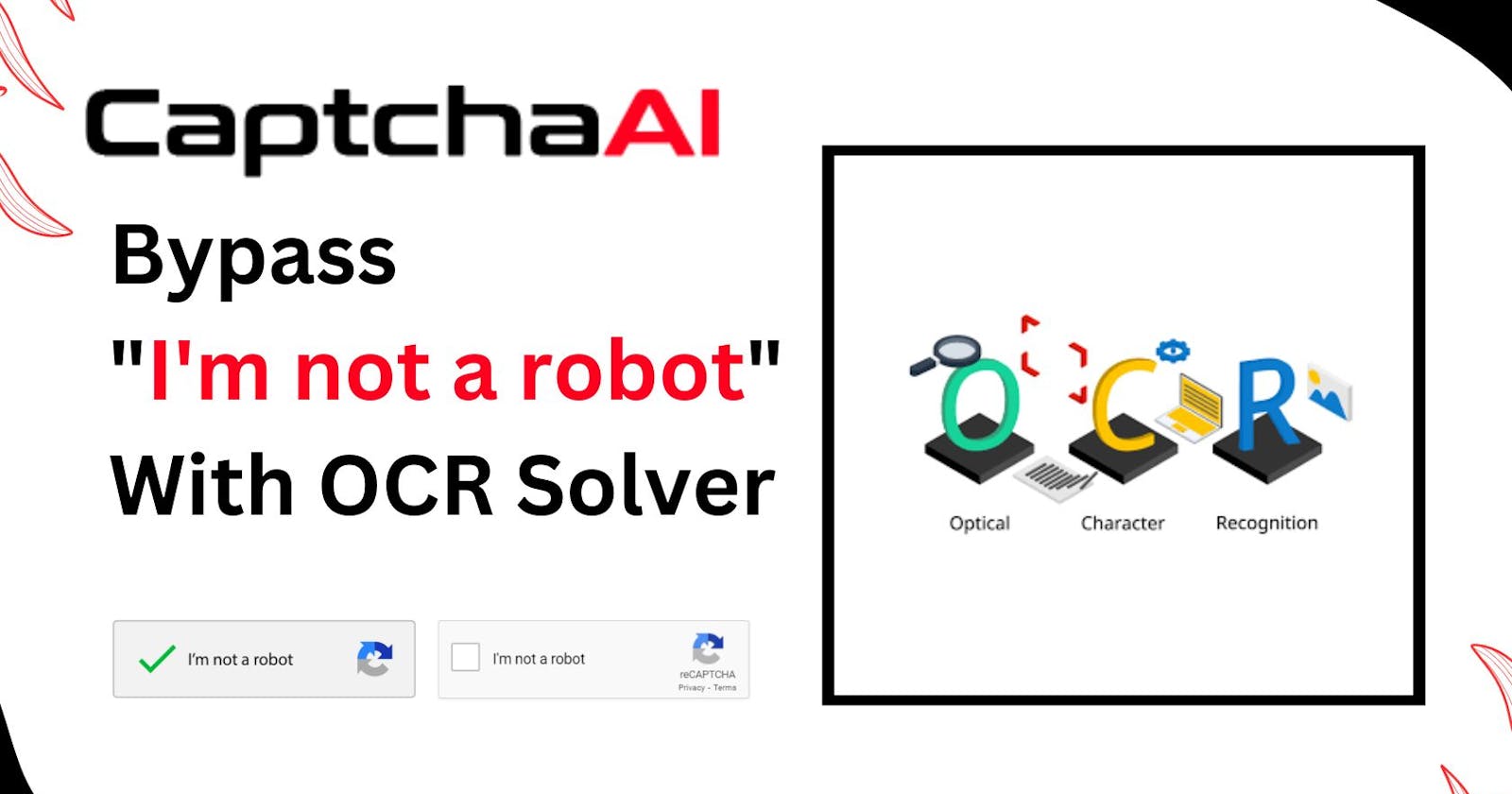Introduction
In today's digital age, encountering the "I'm not a robot" verification check is a common occurrence when accessing various online platforms. While this security measure is designed to protect websites from automated bots, it can sometimes be an inconvenience for legitimate users. However, with advancements in technology, it's now possible to bypass this verification process using Optical Character Recognition (OCR) solver tools.
Understanding the "I'm Not a Robot" Verification
The "I'm not a robot" verification typically requires users to complete tasks that prove they are human, such as clicking on images that match a specific criterion or solving puzzles. While effective in preventing automated bots from accessing websites, this verification process can be time-consuming and frustrating for users.
Introducing OCR Solver
OCR solver tools utilize Optical Character Recognition technology to interpret and solve the challenges presented in the "I'm not a robot" verification. These tools are capable of analyzing images containing text or numbers and extracting the relevant information required to pass the verification check.
Steps to Bypass "I'm Not a Robot" with OCR Solver
Identify the Challenge: When presented with the "I'm not a robot" verification, carefully examine the challenge presented, whether it's selecting specific images or entering alphanumeric characters.
Use an OCR Solver Tool: Choose a reliable OCR solver tool that supports the type of challenge you're facing. These tools are available as browser extensions or standalone applications.
Capture and Analyze the Image: If the verification challenge involves images containing text or numbers, capture a screenshot of the challenge and upload it to the OCR solver tool. The tool will then analyze the image and extract the relevant characters.
Enter the Solution: Once the OCR solver tool has extracted the required information from the image, enter it into the verification field on the website. This should satisfy the "I'm not a robot" check and grant you access to the website.
Benefits of Using OCR Solver
Time-Saving: OCR solver tools streamline the verification process, allowing users to bypass the "I'm not a robot" check quickly and efficiently.
Accuracy: These tools are highly accurate in interpreting and extracting characters from images, reducing the likelihood of errors in solving the verification challenge.
Convenience: With OCR solver tools, users no longer have to spend time manually deciphering and entering characters, making the verification process more convenient and user-friendly.
Conclusion
The use of OCR solver tools provides a convenient solution for bypassing the "I'm not a robot" verification check encountered on various websites. By leveraging Optical Character Recognition technology, users can quickly and accurately solve verification challenges, saving time and frustration. As technology continues to advance, OCR solver tools will play an increasingly important role in simplifying online verification processes and enhancing the user experience.
I encountered many difficulties in solving Captchas, especially the "I'm not a robot" message, which consumed a lot of time, effort, and resources. It bothered me a lot and made me feel bored until I came across the CaptchaAI website while searching for solutions to bypass that annoying message without draining a lot of time and effort, and it saved me time and money. I tried a 7-day free trial. It was very fast in solving as I searched and at a very reasonable price. I wasn't charged for each Captcha solved, And it provides you with unlimited solutions, unlike many other websites. which is great. CaptchaAI is the best website ever for Captcha solving service.